Adobe Flex 2: Advanced Visual Programming
- Type : Online Course
- Duration : Over 10 Hours
- Access : 12 Months
- Awarded By : Adobe
Overview
To gain the most from these tutorials you should have already watched training for Adobe Flex 2: Rich Internet Applications or have an equivalent knowledge of the topics covered in that series.
Presenter Leo Schuman is an Adobe Certified Master Instructor for the Flex, Flash, ColdFusion, and Dreamweaver product lines. With Leo paving the way, you will learn how to work with embedded images and fonts, implement transitions and easing effects, apply filters and blends, and programmatically interact with mouse position and actions like dragging and dropping. In addition, you will learn how to extend and skin Flex UI components using both images and shapes drawn with the ActionScript Drawing API.
Course Outline
Disc 1
Chapter 1: SETTING UP & OVERVIEW (27 min)
Preparing the Workspace
Repair Broken Links & Improve Performance
Looking at the Natural Experiences Application
Reviewing the Drag & Drop Application
Reviewing the Gallery Custom Component File
Add Images & Animations to the Background
Reviewing the Processing Effect of Animations
Embedding an Image into the Project
Placing Content in Correct Order
Creating a Reusable Embedded Image
Randomizing the Displayed Background Image
Declaring Variables
Calculating the Variable
Creating Simple Pop Up Functionality
Closing & Opening the Pop Up
Adding an Embedded Font
Using the Embedded Font in a Class Selector
Embedding Fonts Using FlashType
Exploring FlashType Advance Anti-Aliasing Setting
Exploring Filters
Creating a Drop Shadow & Applying Glow Filters
Reviewing Available Blends
Applying Blends
Adding 9-Slice Scaling to PNG Images
Modify the Natural Experiences Welcome Panel
Modify Graphical Skins Using Adobe Flash® Templates
Modify the Natural Experiences ComboBox Skin
Extend & Customize Pre-existing Flex Components
Add Custom Buttons to Scroll Window Extended Panel
Applying Images to Button States
Assign Event Handlers in an ActionScript Component
Adding Button Children to the Panel
Positioning the Custom Buttons in the Scroll Window
Create Variables, Change Button Size, & Calculate X & Y Positions
Optimizing the Application with Style Sheets
Final Comments & Credits
Disc 2
Calling the clear() Method
Using lineStyle() to Style Star Points
Drawing a Shape in an ActionScript Class
Creating the ExpandButton
Drawing a Round Cornered Rectangle
Drawing a Line & Arrow
Applying Drawn Buttons to an Application
Reskinning Panels with a Programmatic Skin
Setting Variables for Drawing the Skin
Creating a Drawing Using the Graphics Class Method
Applying the Panel Skin
Creating Parallel Effects Using MXML
Creating Parallel Effects Using ActionScript
Comparing MXML & ActionScript
Expanding & Restoring the Scroll Window Panel
Triggering the State Change
Smoothing Transitions
Detecting the Scroll Window’s Panel Width
Creating Bindable Variables
Using a Rollover Effect with a Thumbnail
Passing Data between Components
Passing Thumbnail Sizes between Components
Using a Repeater to Generate Thumbnails
Displaying Data with the Thumbnails
Creating a Pop Up Event Class
Displaying the Correct Data in the Pop Up
Reviewing Code in the Main Application
Looking at the Filter Function
Exploring the Thumbnail Gallery Properties
Configuring the Thumbnail Gallery Layout
Calculating the Thumbnail Width & Height
Explaining Thumbnail Positioning
Exploring the Code that Defines Thumbnail Position
Positioning the Thumbnails in the Gallery
Repairing the Scroll Window Display
Refreshing the Gallery Based on Category
Constraining the Pop Up within the Content Area
Modifying Pop Up Locations
Continuing Modification of the Pop Up Location
Creating the Timer Object
Creating Auto-Scroll Functionality
Timer Instance & ReducingValue Variable
Timer Instance Basic Functionality
Calculating Scrolling Functionality
Controlling Animation Functionality
Activate & Deactivate Scrolling Functionality
Enabling the Drop Function on the Drop Target
Enabling the Drag Move Function on the Source
Enable Drag & Drop Functionality on Components
Limiting Data Display in the List Control
Drag Enabling the Source Image
Adding a Format to the DataSource Objects
Accepting the Data in the Drop Target
Creating a Proxy Image
Drop Enabling the Target List Control
Final Comments & Credits
Who Is This For
This package is designed for any individual wishing to pursue or enhance their career in design and development.
Our Online Courses is a cost-effective and successful approach for many individuals. It provides a flexible learning method, allowing candidates to schedule learning at a time that suits them and fits in with other commitments; ideal for those who find it difficult to take time away from their workplace. It also allows candidates to work at their own pace, and revisit sections of the course as often as needed, leading to a fuller understanding of all the topics covered.
In addition, there are none of the high costs of travel and accommodation associated with courses at an external venue.
Requirements
Our training works on all devices including Mobile phones, IPad’s, Android tablets, Macs and PC’s.
Media
CareerMatch provides industry leading online training courses for individuals and businesses alike.
We build our curriculum using proven educational concepts and sound instructional design principles to create the highest quality courses in the IT training field.
CareerMatch employs only the industry’s best instructors and course developers to create courses and certification preparation materials unrivaled in the marketplace.
With a passion for technology and a focus on being the first company to bring new technology courses to market, CareerMatch strives and succeeds in ALWAYS providing its student with the tools needed to succeed at the highest possible level and raise the benchmark in today’s IT industry.
Career Path
A list of Career Paths you can pursue:
Training Features
-

EXPERT INSTRUCTOR-LED TRAINING
Our Courseware uses only the industry’s finest instructors. They have a minimum of 15 years real-world experience and are subject matter experts in their fields. Unlike a live class, you can fast-forward, repeat or rewind all your lectures. This creates a personal learning experience and gives you all the benefit of hands-on training with the flexibility of doing it around your schedule 24/7.
-

QUIZZES & EXAM SIMULATORS
Our custom practice exams prepare you for your exams differently and more effectively than the traditional exam preps on the market. You will have practice quizzes after each module to ensure you are confident on the topic you have completed before proceeding. This will allow you to gauge your effectiveness before moving to the next module in your course. Our Courses also include practice exams designed to replicate and mirror the environment in the testing centre. These exams are on average 100 questions to ensure you are 100% prepared before taking your certification exam.
-

VISUAL DEMONSTRATIONS & MULTIMEDIA PRESENTATIONS
Our courseware includes instructor-led demonstrations and visual presentations that allow students to develop their skills based on real world scenarios explained by the instructor. Our Courseware always focuses on real world scenarios and skill-set development.
-
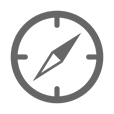
NAVIGATION & CONTROLS
Our self-paced training programs are designed in a modular fashion to allow you the flexibility to work with expert level instruction anytime 24/7. All courses are arranged in defined sections with navigation controls allowing you to control the pace of your training. This allows students to learn at their own pace around their schedule.
-

12 MONTHS UNLIMITED ACCESS
Each student will have 12 months unlimited access to allow you to have access to the training anytime 24/7.
Exams Process
The Adobe Certified Associate (ACA)
The Adobe Certified Associate (ACA) certification allows you to demonstrate proficiency in Adobe digital communications tools. Become a Certified Associate and stand apart from your peers, boost your confidence, and expand your career opportunities.
Adobe Certified Associate (ACA) certification demonstrates proficiency in Adobe's digital communication tools i.e. Creative Suite (CS) software. ACA is a prerequisite qualification that students need in order to succeed in the high demand areas of digital communication and media. It is proof for those seeking jobs that require demonstrating the ability to use digital media needed to plan, design, build, and maintain effective communications. It provides students with a valuable competitive edge.
Certiport's internet-based testing software makes ACA exams easy to deliver and delivers robust, internationally standardised assessment of each student's performance.
You can locate your nearest testing center by accessing the link below.
http://www.certiport.com/locator
You can take the ACA exams in the following courses.
- Dreamweaver CS6
- Flash Pro CS6
- Photoshop CS6
- Premier CS6
Upon successful completion, you will also receive a downloadble Complition Certifcate free of charge.
Got a question about exams? Contact our course advisors by email or by phone on 0203 633 4671. We're happy to help!
Good Luck in your exams!
Related Products
Overview
To gain the most from these tutorials you should have already watched training for Adobe Flex 2: Rich Internet Applications or have an equivalent knowledge of the topics covered in that series.
Presenter Leo Schuman is an Adobe Certified Master Instructor for the Flex, Flash, ColdFusion, and Dreamweaver product lines. With Leo paving the way, you will learn how to work with embedded images and fonts, implement transitions and easing effects, apply filters and blends, and programmatically interact with mouse position and actions like dragging and dropping. In addition, you will learn how to extend and skin Flex UI components using both images and shapes drawn with the ActionScript Drawing API.
Course Outline
Disc 1
Chapter 1: SETTING UP & OVERVIEW (27 min)
Preparing the Workspace
Repair Broken Links & Improve Performance
Looking at the Natural Experiences Application
Reviewing the Drag & Drop Application
Reviewing the Gallery Custom Component File
Add Images & Animations to the Background
Reviewing the Processing Effect of Animations
Embedding an Image into the Project
Placing Content in Correct Order
Creating a Reusable Embedded Image
Randomizing the Displayed Background Image
Declaring Variables
Calculating the Variable
Creating Simple Pop Up Functionality
Closing & Opening the Pop Up
Adding an Embedded Font
Using the Embedded Font in a Class Selector
Embedding Fonts Using FlashType
Exploring FlashType Advance Anti-Aliasing Setting
Exploring Filters
Creating a Drop Shadow & Applying Glow Filters
Reviewing Available Blends
Applying Blends
Adding 9-Slice Scaling to PNG Images
Modify the Natural Experiences Welcome Panel
Modify Graphical Skins Using Adobe Flash® Templates
Modify the Natural Experiences ComboBox Skin
Extend & Customize Pre-existing Flex Components
Add Custom Buttons to Scroll Window Extended Panel
Applying Images to Button States
Assign Event Handlers in an ActionScript Component
Adding Button Children to the Panel
Positioning the Custom Buttons in the Scroll Window
Create Variables, Change Button Size, & Calculate X & Y Positions
Optimizing the Application with Style Sheets
Final Comments & Credits
Disc 2
Calling the clear() Method
Using lineStyle() to Style Star Points
Drawing a Shape in an ActionScript Class
Creating the ExpandButton
Drawing a Round Cornered Rectangle
Drawing a Line & Arrow
Applying Drawn Buttons to an Application
Reskinning Panels with a Programmatic Skin
Setting Variables for Drawing the Skin
Creating a Drawing Using the Graphics Class Method
Applying the Panel Skin
Creating Parallel Effects Using MXML
Creating Parallel Effects Using ActionScript
Comparing MXML & ActionScript
Expanding & Restoring the Scroll Window Panel
Triggering the State Change
Smoothing Transitions
Detecting the Scroll Window’s Panel Width
Creating Bindable Variables
Using a Rollover Effect with a Thumbnail
Passing Data between Components
Passing Thumbnail Sizes between Components
Using a Repeater to Generate Thumbnails
Displaying Data with the Thumbnails
Creating a Pop Up Event Class
Displaying the Correct Data in the Pop Up
Reviewing Code in the Main Application
Looking at the Filter Function
Exploring the Thumbnail Gallery Properties
Configuring the Thumbnail Gallery Layout
Calculating the Thumbnail Width & Height
Explaining Thumbnail Positioning
Exploring the Code that Defines Thumbnail Position
Positioning the Thumbnails in the Gallery
Repairing the Scroll Window Display
Refreshing the Gallery Based on Category
Constraining the Pop Up within the Content Area
Modifying Pop Up Locations
Continuing Modification of the Pop Up Location
Creating the Timer Object
Creating Auto-Scroll Functionality
Timer Instance & ReducingValue Variable
Timer Instance Basic Functionality
Calculating Scrolling Functionality
Controlling Animation Functionality
Activate & Deactivate Scrolling Functionality
Enabling the Drop Function on the Drop Target
Enabling the Drag Move Function on the Source
Enable Drag & Drop Functionality on Components
Limiting Data Display in the List Control
Drag Enabling the Source Image
Adding a Format to the DataSource Objects
Accepting the Data in the Drop Target
Creating a Proxy Image
Drop Enabling the Target List Control
Final Comments & Credits
Who Is This For
This package is designed for any individual wishing to pursue or enhance their career in design and development.
Our Online Courses is a cost-effective and successful approach for many individuals. It provides a flexible learning method, allowing candidates to schedule learning at a time that suits them and fits in with other commitments; ideal for those who find it difficult to take time away from their workplace. It also allows candidates to work at their own pace, and revisit sections of the course as often as needed, leading to a fuller understanding of all the topics covered.
In addition, there are none of the high costs of travel and accommodation associated with courses at an external venue.
Requirements
Our training works on all devices including Mobile phones, IPad’s, Android tablets, Macs and PC’s.
Media
CareerMatch provides industry leading online training courses for individuals and businesses alike.
We build our curriculum using proven educational concepts and sound instructional design principles to create the highest quality courses in the IT training field.
CareerMatch employs only the industry’s best instructors and course developers to create courses and certification preparation materials unrivaled in the marketplace.
With a passion for technology and a focus on being the first company to bring new technology courses to market, CareerMatch strives and succeeds in ALWAYS providing its student with the tools needed to succeed at the highest possible level and raise the benchmark in today’s IT industry.
Career Path
A list of Career Paths you can pursue:
Training Features
-

EXPERT INSTRUCTOR-LED TRAINING
Our Courseware uses only the industry’s finest instructors. They have a minimum of 15 years real-world experience and are subject matter experts in their fields. Unlike a live class, you can fast-forward, repeat or rewind all your lectures. This creates a personal learning experience and gives you all the benefit of hands-on training with the flexibility of doing it around your schedule 24/7.
-

QUIZZES & EXAM SIMULATORS
Our custom practice exams prepare you for your exams differently and more effectively than the traditional exam preps on the market. You will have practice quizzes after each module to ensure you are confident on the topic you have completed before proceeding. This will allow you to gauge your effectiveness before moving to the next module in your course. Our Courses also include practice exams designed to replicate and mirror the environment in the testing centre. These exams are on average 100 questions to ensure you are 100% prepared before taking your certification exam.
-

VISUAL DEMONSTRATIONS & MULTIMEDIA PRESENTATIONS
Our courseware includes instructor-led demonstrations and visual presentations that allow students to develop their skills based on real world scenarios explained by the instructor. Our Courseware always focuses on real world scenarios and skill-set development.
-
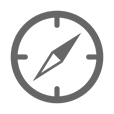
NAVIGATION & CONTROLS
Our self-paced training programs are designed in a modular fashion to allow you the flexibility to work with expert level instruction anytime 24/7. All courses are arranged in defined sections with navigation controls allowing you to control the pace of your training. This allows students to learn at their own pace around their schedule.
-

12 MONTHS UNLIMITED ACCESS
Each student will have 12 months unlimited access to allow you to have access to the training anytime 24/7.
Exams Process
The Adobe Certified Associate (ACA)
The Adobe Certified Associate (ACA) certification allows you to demonstrate proficiency in Adobe digital communications tools. Become a Certified Associate and stand apart from your peers, boost your confidence, and expand your career opportunities.
Adobe Certified Associate (ACA) certification demonstrates proficiency in Adobe's digital communication tools i.e. Creative Suite (CS) software. ACA is a prerequisite qualification that students need in order to succeed in the high demand areas of digital communication and media. It is proof for those seeking jobs that require demonstrating the ability to use digital media needed to plan, design, build, and maintain effective communications. It provides students with a valuable competitive edge.
Certiport's internet-based testing software makes ACA exams easy to deliver and delivers robust, internationally standardised assessment of each student's performance.
You can locate your nearest testing center by accessing the link below.
http://www.certiport.com/locator
You can take the ACA exams in the following courses.
- Dreamweaver CS6
- Flash Pro CS6
- Photoshop CS6
- Premier CS6
Upon successful completion, you will also receive a downloadble Complition Certifcate free of charge.
Got a question about exams? Contact our course advisors by email or by phone on 0203 633 4671. We're happy to help!
Good Luck in your exams!
Related Products
Speak to our training experts today for FREE tailored advice.
(0)203 633 4671

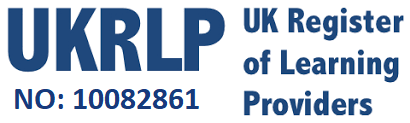












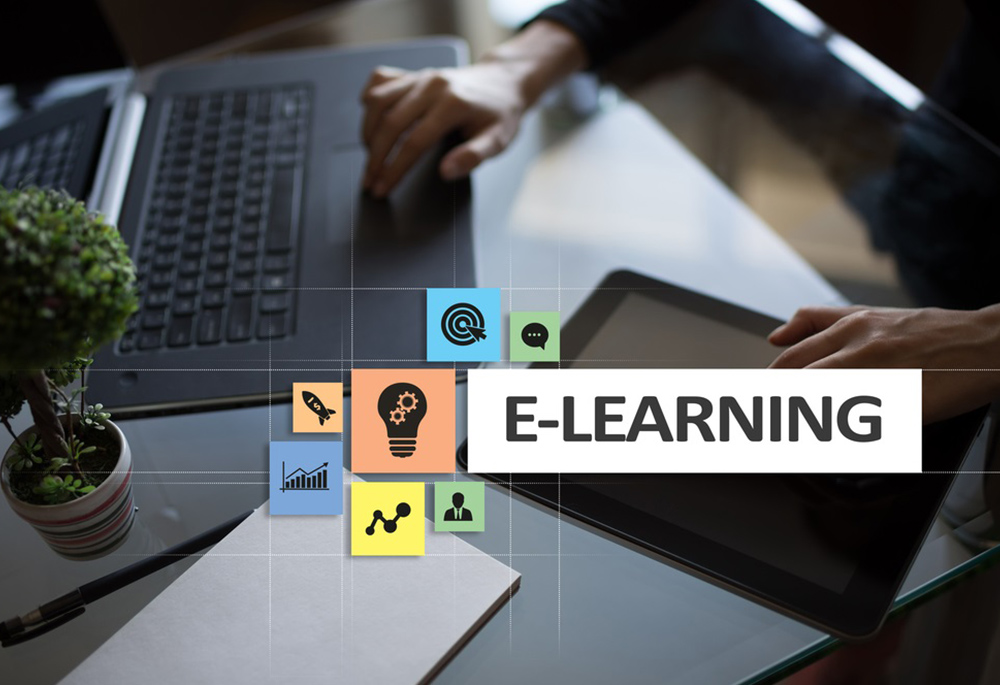
 Exam Process
Exam Process